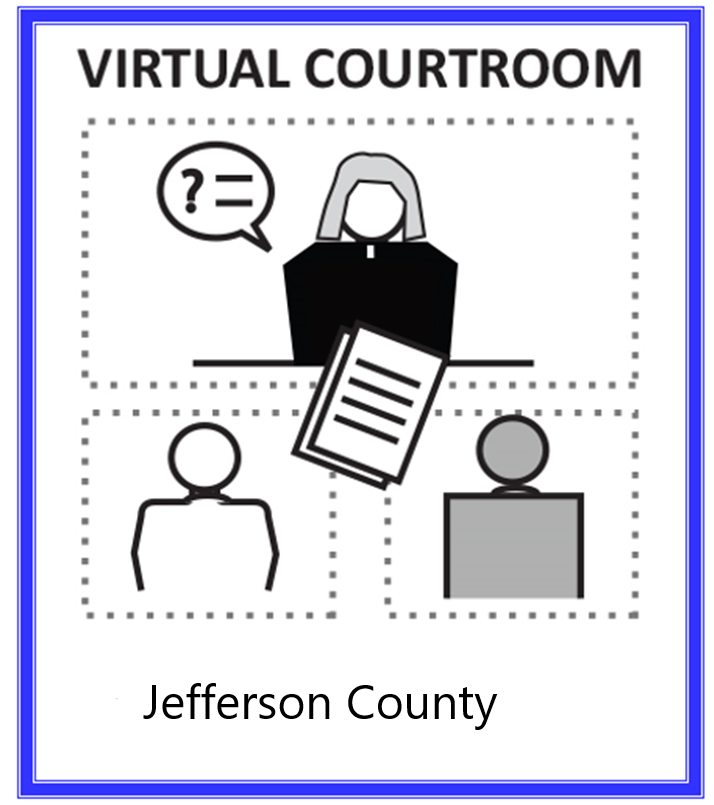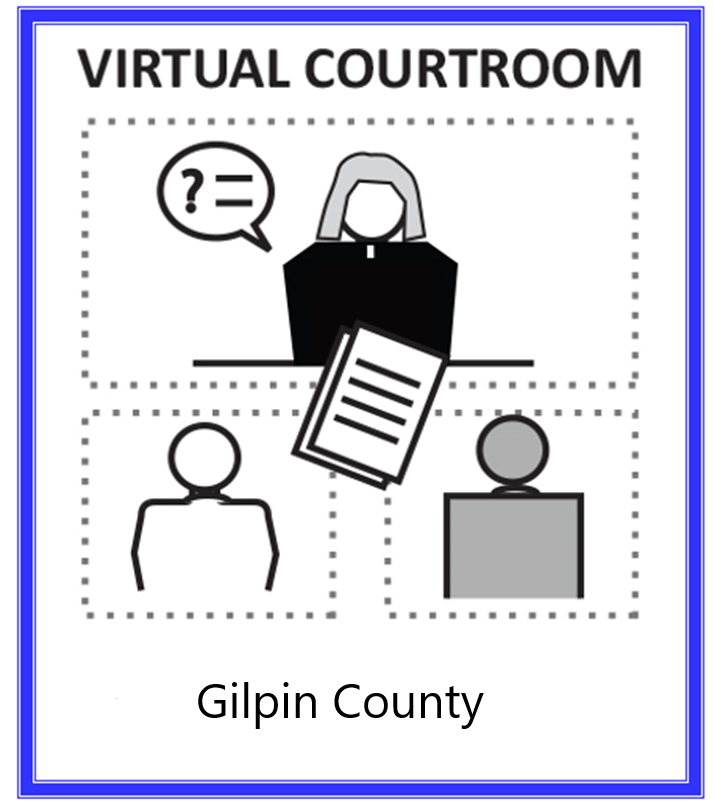| Virtual Courtroom Information |
Due to the COVID-19 Pandemic and related orders, the First Judicial District Court is conducting remote hearings on domestic relations, civil and criminal cases. Please see Chief Judge Orders for more information on current court operations. If your case is scheduled for a remote hearing, you must appear via WebEx Meetings through a WebEx-compatible computer or mobile device equipped with a camera and microphone. How to Connect To connect to your hearing, you will need the connection information for your assigned division. To do that, select Jefferson County or Gilpin County below, then select the option with your case division number, and then click the name of the judge for your division. Follow the “join meeting” link on the page that opens to appear via video or dial into the hearing. You will need to download the WebEx Meetings app to participate via video from your mobile device. Please see the 1st Judicial District WebEx Instructions for Court Hearing Participants for additional information on how to download the app and connect to WebEx Meetings. Conduct Remote hearings are court proceedings. All participants must follow ordinary standards of decorum. Do
Don’t
You may be removed from the remote hearing if you do not comply with these or the judge’s instructions. Tips on Using WebEx Please review WebEx Tips for general tips on using WebEx. Questions If you have questions concerning your case, call the Court Clerk’s Office at 720-772-2500.
JEFFERSON COUNTY GILPIN COUNTY
|
Home
Courts
By County
Jefferson County
Virtual Courtroom Information
Home
Courts
By County
Jefferson County
Virtual Courtroom Information